An internal error occurred: The request is not supported.
Please contact Microsoft Product Support Services for further help.
Additional information: Unable to query host name.

Checking the system event log revealed the cause of the problem.
The DHCP Client service failed to start because of TCP/IP Protocol Driver service failed to start. The DHCP Client service was indeed stopped as shown in the Services console.

The next entry showed that the TCP/IP Protocol Driver service failed to start because the IPSEC driver service failed to start.

Finally, the next entry gave the reason why IPSEC driver service failed to start. The system cannot find the file specified.

To view the status of the TCP/IP Protocol Driver service and IPSEC driver service, go to Device Manager, click on View menu and enable Show hidden devices.
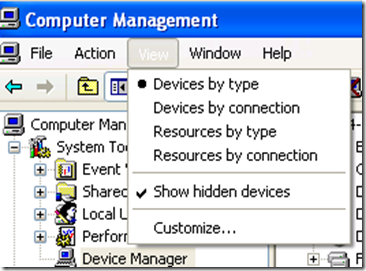
On the right pane, expand Non-Plug and Play Drivers. Looks for TCP/IP Protocol Driver and IPSEC driver.


As shown in the above pictures, TCP/IP Protocol Driver and IPSEC driver are having some issues.
The properties page of TCP/IP Protocol Driver and IPSEC driver showed that both services were stopped. Furthermore, the Driver Details button on the IPSEC driver properties page was greyed out. This was because the IPSec.sys file was missing from the C:\Windows\system32\drivers folder. I copied the missing IPSec.sys file from another machine, rebooted the laptop and the problem was solved.

No comments:
Post a Comment